Even before and especially during the pandemic, virtual meetings were on the rise.
This guide provides principles for virtual meetings to keep in mind.
Working from home has become more and more the norm for many companies. Adherence to workplace videoconferencing etiquette is therefore essential. Read on to learn about the latest video-conferencing etiquette.
- - -
What’s the right etiquette for virtual meetings?
With these tips, you can ensure your virtual meetings run smoothly.
Always be prepared!
Even though virtual meetings have become commonplace, that doesn’t mean you shouldn’t prepare. Think about what messages you want to convey, what the common thread should be, and at what point discussions are encouraged. Practice your presentation skills to prepare for virtual meetings.
Even the best speakers in the world practice their presentations. Learn the communication skills that made Steve Jobs, for example, a world-class communicator.
Always set an agenda first
In order for participants to roughly follow them, an agenda that has been sent out beforehand is very helpful. Participants who have left the videoconference have the opportunity to rejoin and, if necessary, to be present at points of particular interest to them. This can also help other participants’ time management.
Use a virtual background
Virtual backgrounds can help keep you focused on the work at hand, rather than distractions behind you. For example, hub.cards offers a free virtual background generator that allows you to create, customize, and download a personalized virtual background linked to your digital business.
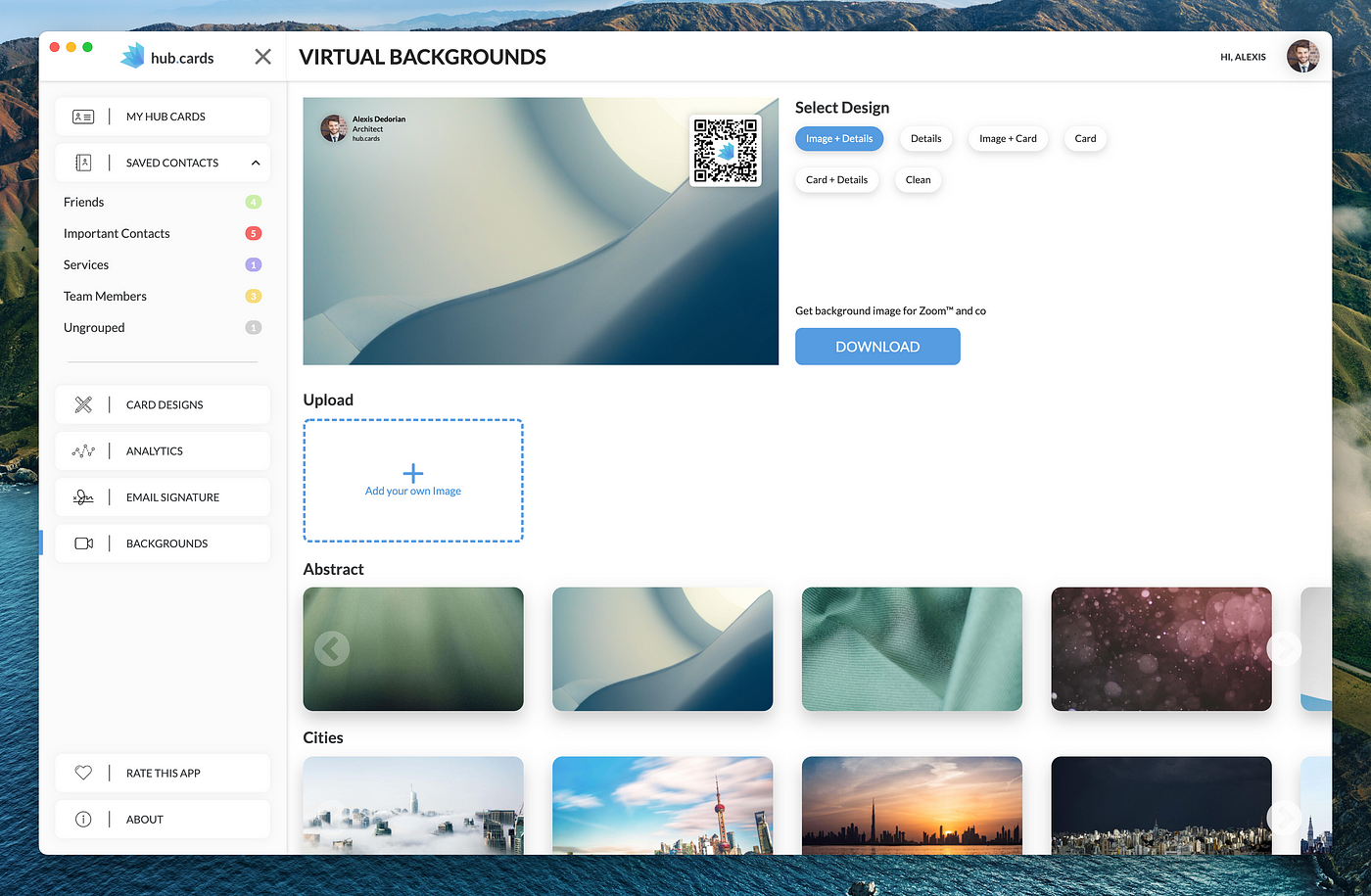
Dress properly
Just like meetings at the office, how you dress depends on the event. Although the dress code for many meetings has become more casual, that doesn’t always have to be the case.
Regardless of the dress code for your virtual meeting, you should always follow one rule: Avoid stripes and small patterns, as they can be distorted by the camera.
Schedule breaks
An important aspect of virtual meetings is the speed at which they speak and present points. However, be careful not to be too efficient. Schedule some breaks to ensure that everyone involved can follow along, if possible.
Organize the involvement of participants
This involves taking attendance and determining what to do if someone wants to join the conversation.
Stay on mute
Have you ever been on a call where someone wasn’t muted and was loudly munching on chips? Background noise can be incredibly frustrating and distracting. Make sure you stay muted when you’re not talking to avoid unnecessary noise.
Be the last to leave the session
If you are the host, make sure you are the last person to leave the video call. By staying on the call, you allow participants to connect privately after the call ends.
Is it rude to turn off the camera when Zoom is on?
Sometimes it’s hard to keep your smile on, or maybe you’re just having a bad day. You may wonder if it’s rude to turn off the camera. Join the conversation with the camera on, and let the other participants know that you want to turn it off. This way you can signal to the others that you have no rude intentions.

Fix your lighting
Lighting can be problematic in most home offices. Overhead lights might be too harsh, and window placement isn’t always ideal. If possible, adjust the main light source so it’s directly in front of you, or consider an inexpensive ring light to further improve lighting.
- - -
What shouldn’t you do during a virtual meeting?
Read more to learn what to avoid during your next meeting.
Don’t check your settings
Whether you’ve never touched your settings before or you’ve got the settings menu down perfectly, we recommend double-checking everything before you start your conversation. Updates can change the default settings and undo some older settings options.
While you can quickly change some settings during the call, things like screen sharing require resetting the app. Don’t force the entire meeting to wait while you update settings, do it first.
You didn’t check your video before you got in
If you’re not using a virtual background, there’s always a chance that something behind you is showing that may not be professional. Before you join a meeting, preview your video and make sure it has a professional background.

Don’t stare at yourself
We’re probably all guilty of just staring at our own video profiles during a video conference. Make sure you engage with all the participants and pay attention to the discussion instead of staring at yourself.
Late participation in the meeting
And by late, we mean at the scheduled time. It’s best to get to the waiting room a minute or two early so you can make sure there are no technical issues before the meeting starts.
Chewing gum
Loud gum chewing should be avoided in meetings per se. On the one hand, it causes annoying noises — if you chew with your mouth open — and on the other hand, it is extremely impolite and looks unprofessional. So it’s better to throw the gum away before the meeting.
Get started immediately
Once all participants are present, don’t jump right in. Instead, take a moment to address and greet everyone, and introduce anyone who may not know each other yet. The beginning of a meeting is the perfect time to break the ice.
Suddenly changing the topic
Meetings often pursue a certain goal or deal with a predefined topic. All colleagues are attuned to this topic. This should remain the case. Simply changing the topic is disruptive and counterproductive, as it means that the intended content can no longer be adequately conveyed.
Images: Scott Graham , Paolo Conversanoon , Surface on Unsplash


